Define the rates for the subscribers-only area
Subscription rates
Subscription prices are pre-set. You can choose from a wide range of pricing options to suit your preferences.
The options are as follows :
- frequency : daily, weekly, monthly or yearly.
- amount : (for example) 1$ per day / 5$ per week / 20$ per month / 140$ per year
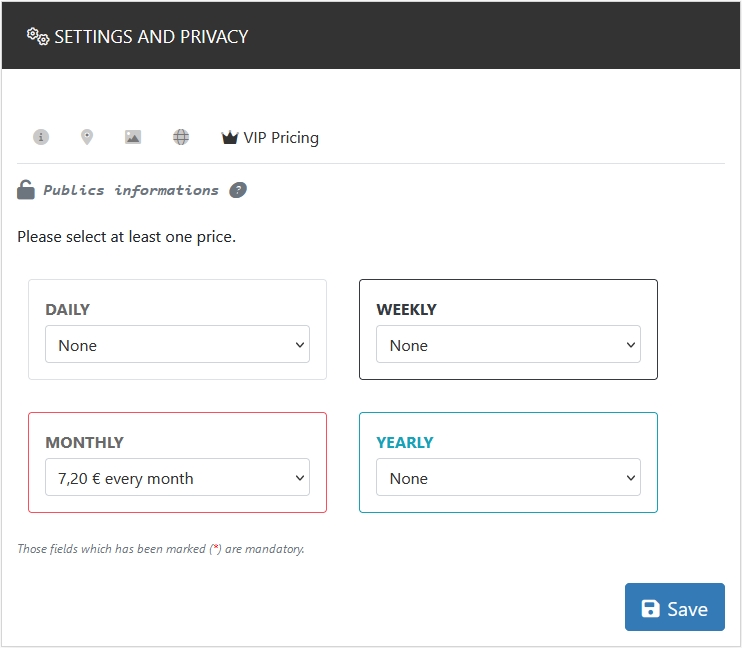
Set the rates of your subscribers-only area
You need to set up the access rates for your subscribers-only area so that fans can subscribe to your shop.
To do this, follow these steps :
1 - Log in to your Seller account
2 - Go to the menu "Settings and privacy", puis l'onglet " VIP pricing"
3 - Select your pricing
4 - Click on Save
Change the pricing of your subscribers-only area
At any time, the rates you have set for your subscriptions may be changed.
Go to the Settings and privacy and then to the " VIP pricing" tab.
Make your selection and click on Save.
Note : the new pricing will only apply to new subscribers.
Existing subscribers will continue to pay the subscription rate in effect at the time of their membership.
Related questions :