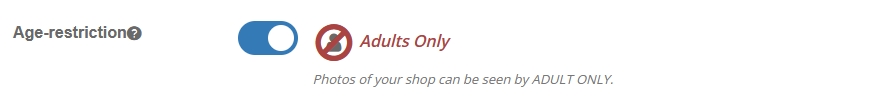Age-restrict my shop
Please note that this text has been automatically translated
Restrict content to a major audience
The age limit can be applied to a Shop when the content it offers may offend the sensibilities of younger people.
When a Shop is subject to an age limit, users must be logged in and be 18 years of age or older to access its content (view the cover image of a product, add the product to the cart, etc.).
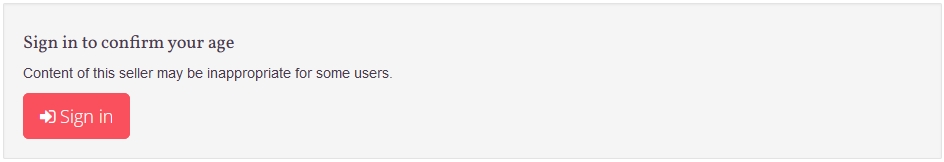
When deciding to apply age-restrict content, the following should be considered:
-
1. Video games with violent or explicit content
- Fighting and violent action games: such as shooting or war games.
- Games with sexual or nudity themes: Some games include adult content.
- Online gambling and casino games: Games involving real or virtual money.
2. Alcohol and drug-related content
- Alcoholic beverages .
- Contents promoting drug use: Including the cultivation or use of cannabis in regions where it is legal.
- Related content: Vaporizers, water pipes and other accessories related to the consumption of substances.
3. 3. Tobacco-related content
- Electronic cigarettes and tobacco products .
4. Films, series, and other media with explicit themes
- Violent or horror content: Films, series or videos featuring scenes of extreme violence or horror.
- Adult themes: Films or series with sexually explicit themes, nudity or coarse language.
5. Educational content on sensitive subjects
- Sex education: Certain courses or educational materials that deal with human sexuality.
- Documents on violence or crime: Some educational content addressing topics such as domestic violence or crime.
6. Sensitive religious or political content
- Some content that addresses sensitive religious or political topics may be restricted to young people.
7. Betting and gambling products
- Contents Lottery games and sports betting.
Turn Restricted Mode on
- Go to "My sales area"
- then click on "Edit Seller Account"
- click on "Age Limit" button to place it on ""
- and finally, click the "Save" button at the bottom of the page